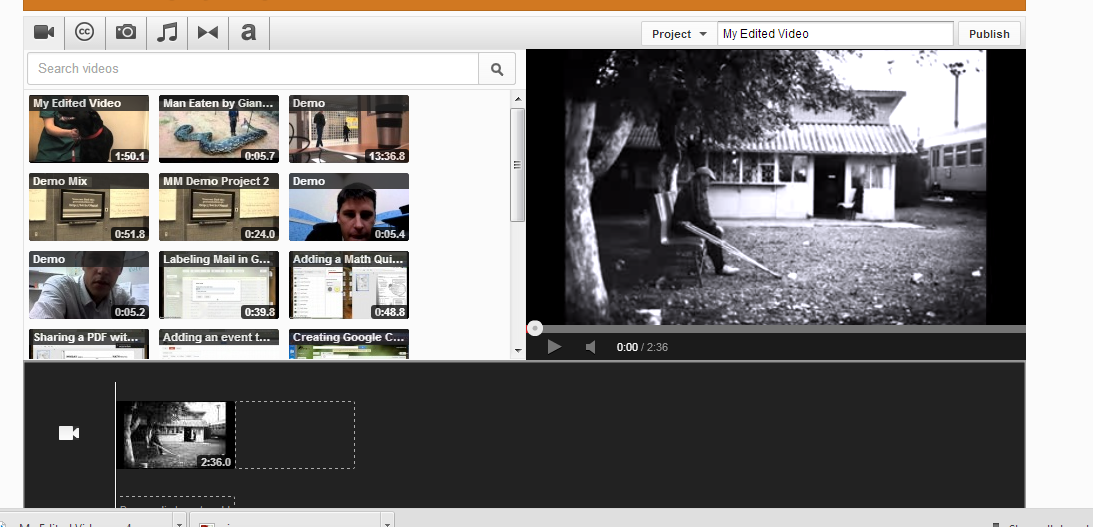I recently attended a parent advisory meeting at an elementary school in my district. I put on a short presentation about some of the potential benefits to students that I hope will result from the recent 1:1 initiative that was launched at the school for grades 3-5. I discussed outcomes such as information literacy, digital citizenship, and shifts in student thinking (using Bloom's Taxonomy as a framework). At the end of the presentation, a number of parents brought up concerns about an over reliance on technology. They mentioned that they worried their students wouldn't learn to function without the assistance of technology and that they didn't want students to be on computers all the time. As a follow up, one of the parents sent out
a link to this article from the NY Times and their coverage of the Waldorf School and reiterated her suggestion that the school create a guideline for the percentage of time technology should be used in the classroom.
I responded to the parents' concerns in the meeting with comments indicating that the goal of using technology is to develop students capable of creating, innovating, communicating and thinking critically regardless of whether technology is present or not. I also pointed out that for better or worse technology is ubiquitous in our society and that not teaching our students how to use it effectively will likely put them at a disadvantage. I also responded to the parent who shared the article about the Waldorf School (you can see
my emailed response here). Nonetheless, the issue really got me thinking about technology, potential drawbacks to using it with young children, and why parents might have concerns about its use in school.
Here is what I have been thinking:
1. I can empathize with the concerns of parents about how technology is being used - If my child were being put in front of programs such as EDM, AR, etc. and it was being hailed as effective use of technology, I would certainly question it. It is clear to me that technology can amplify poor teaching practices just as it can amplify effective ones.
2. I worry a lot about my daughter's school experience (which will start in 2 years) but I have concluded at this point I would prefer to send my daughter to a school where higher order thinking skills, creativity, and problem solving are encouraged - even if they don't use technology. Granted, I believe technology is a tool with fantastic potential and I really want my daughter to use it in school BUT if the teachers and leaders aren't focused on sound pedagogy then I would choose to sacrifice technology to put her with teachers that are.
3. Effective technology integration is a process and will not happen over night. Many of the teachers I work with are under trained, don't have effective networks, are assigned heavy workloads and are under enormous pressure to have students perform well on standardized tests. Nonetheless they are trying. Initially, they are learning ways to run their classrooms more efficiently by automating grading, using word processing programs, and digitizing assignment submission processes. However, projects that incorporate digital resources, student creation, global communication, and social learning are slowly working their way into classrooms and conversations.